This page offers a brief overview of what it’s like to use Markdown. Should be very easy to pick up simply by looking at a few examples of it in action.
Heading 2 (H2)
This is a sample blog post demonstrating how your Hugo theme renders Markdown. Below are examples of common formatting.
Heading 3 (H3)
- Bold and italic text.
- A link to Google .
Inline codesnippets.
Heading 4 (H4)
To create a blockquote, add a > in front of a paragraph.
A blockquote.
— Author NameBlockquote inside a blockquote
Lists
Unordered List:
- Noodles
- Pasta
- Spaghetti
- Milk
- Bread
Ordered List:
- First step
- Second step
- Even 6 is shown as ‘3’
- Nested Step
- Another one
Horizontal Rules
Three ways to create horizontal lines
Links and Media
To create a link, enclose the link text in brackets (e.g., [Example]) and then follow it immediately with the URL in parentheses (e.g., ( https://example.org )).
Hugo’s documentation
is the best place to look for any help needed. It is easy to show a
www.example.org
or an
admin@example.org
using Markdown. Images can be loaded in the same but should start with an exclamation 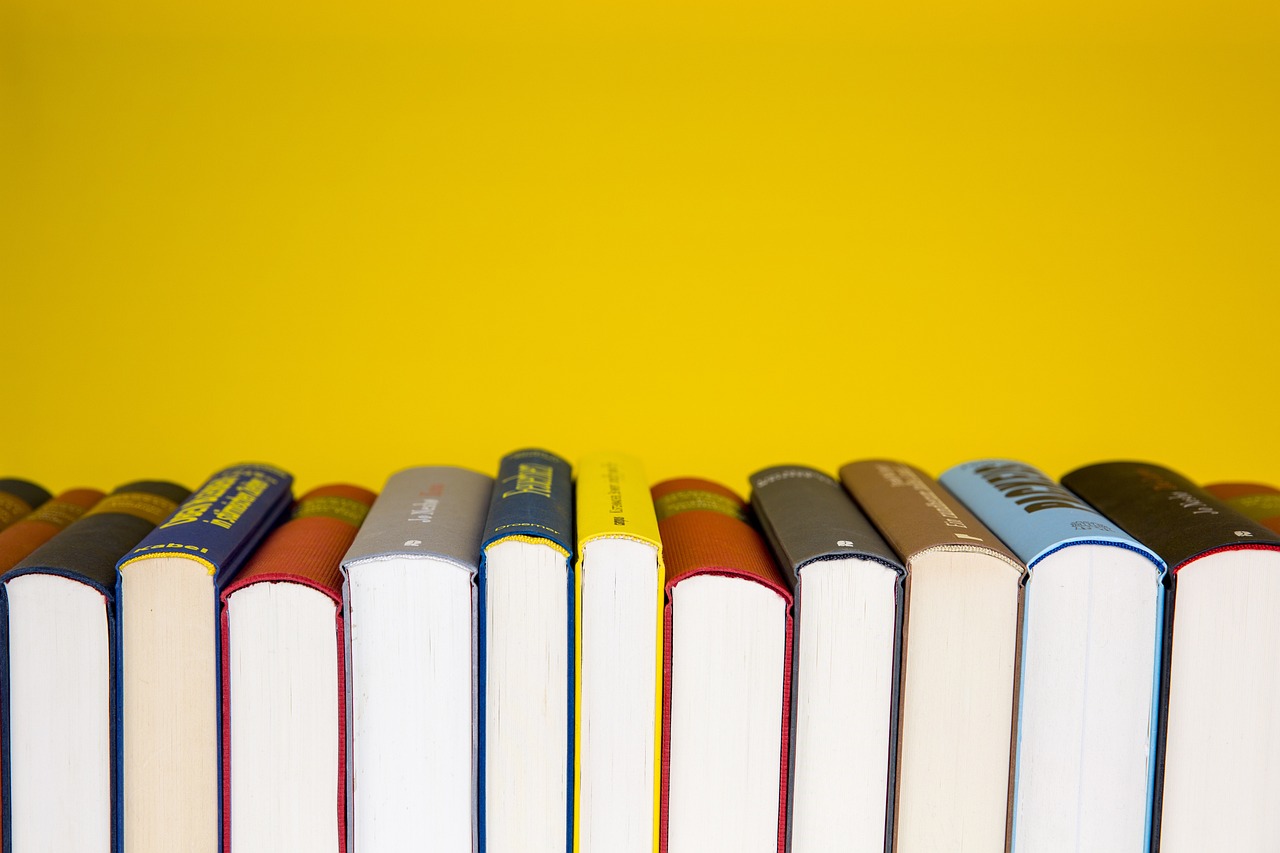
Tables
Tables aren’t part of the core Markdown spec, but Hugo supports them.
| ID | Make | Model | Year |
|---|---|---|---|
| 1 | Honda | Accord | 2009 |
| 2 | Toyota | Camry | 2012 |
| 3 | Hyundai | Elantra | 2010 |
Colons can be used to align columns.
| Tables | Are | Cool |
|---|---|---|
| align: left | align: center | align: right |
| align: left | align: center | align: right |
| align: left | align: center | align: right |
You can also use inline Markdown.
| Inline | Markdown | In | Table |
|---|---|---|---|
| italics | bold | code |
Code and Technical Writing
def hello_world():
print("Welcome to Hugo!")
<!DOCTYPE html>
<html lang="en">
<head>
<meta charset="UTF-8">
<title>Example HTML5 Document</title>
</head>
<body>
<p>Test</p>
</body>
</html>
1package main
2
3import "fmt"
4
5func main() {
6 for i := 0; i < 3; i++ {
7 fmt.Println("Value of i:", i)
8 }
9}abbr, sub, sup, kbd, etc.
GIF is a bitmap image format.
H2O
C6H12O6
Xn + Yn = Zn
Press X to win. Or press CTRL+ALT+F to show FPS counter.
As a unit of information in information theory, the bit has alternatively been called a shannon, named after Claude Shannon, the founder of field of information theory.
Figure with Caption

Hidden Text
Hidden Content - Click to expand
Hidden text will be revealed only on click
Instagram Content
QRCode
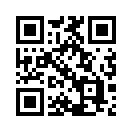
Twitter (x)
Owl bet you'll lose this staring contest 🦉 pic.twitter.com/eJh4f2zncC
— San Diego Zoo Wildlife Alliance (@sandiegozoo) October 26, 2021
